| Reply to Thread New Thread |
|
|
#1 |
|
|
WARNING!! Stupid questions below:
Okay, as you already know I'm not the brightest when it comes to laptops, the internet, and a multitude of other subjects. So, that being said I have a few really stupid questions. I have been able to access wifi with no problem at hotels when I am given a password. However, yesterday I was at Starbucks, bought coffee and asked if they had wifi which they did and said it's free and no password required. So, I logged on and it showed "connected to at&t" which is what they use apparently use but there was no internet connection. Is there anything different you have to do when using free wifi? The wireless light on my laptop never turned green. I also have at&t dsl, so dont know if that matters? Out of curiosity, for people who do not have internet service, can they still access free wifi at places like starbucks, etc (not planning on doing this myself as I like having internet at home, I'm just curious about how it all works)? I know about as much about laptops/internet, etc as I do about cars, which is frighteningly little. |
|
|
|
|
#2 |
|
|
By the time on the bottom right side of your screen there should be an icon for 2 computers, right click on that and then go to Connect to a network and if you have wifi built in to your laptop it should pull up all the wifi networks in your area. Then you would just select the one you want to connect to and enter the password if it's password protected or it will just connect if it's not protected!
You do not have to have internet service to connect to someone else's wifi. Just be very careful who's you connect to because you can get viruses and other things just from connecting to someone else's internet connection. |
|
|
|
|
#3 |
|
|
AT&T free wireless at Starbucks, McDonalds, and Barns & Nobel typically will force you to a sign on page before you can do any browsing. You have to click the "I agree" checkbox on the first screen that pops up in your browser at those places. I've seen sometimes if you have been to another starbucks (or other AT&T provided hotspot) Windows will not be able to connect at the "new" AT&T location. You visit Starbucks location A and conenct then later on anther day visit a McD or different Starbucks and can't connect because both are using the same wireless ID. The thing to do is do click on the wireless icon by your clock pull up the AT&T connection and delete it. Then it will rescan and get a new password.(This is all in the background and is invisible to you the end user)
As for your second question. Wifi has nothing to do with the internet, per se. A wifi conenction is like a cordless phone connection, not a cell phone but a landline phone that you use cordless handsets with.  Somewhere in your house is a basestation connected by wire to the phone network. If you unplug the base-station the cordless phones can still talk to each other but can't get a dial tone. Taking your laptop to a wireless hotspot would be like taking one of your cordless phones and setting it up to work on someone's base-station. I bet you can remember back to the late 70s-early 80s when cordless phones first came out problems with picking up your neighbors phones. Few people even stole phone service by just getting the right cordless phone and hijacking the phone line. |
|
|
|
|
#4 |
|
|
Thank y'all for accommodating my ignorance. Jrscholl, I was able to pull up the wifi networks and starbucks had said select at&t which I did. It showed I was "connected" to at&t, but nothing was happening. I have a light which shows green or red depending on if your wireless is on or not. It never changed to green. Heaven only knows what I did. I looked around and there were people able to get on after me, so I figure it's something I've managed to screw up.
Nline, I never got the sign on page. I was at a hotel the night before and they had an option of using their free wireless or their dsl connection, this time I used their dsl. I wondered if I did something to my settings? You said, "I've seen sometimes if you have been to another starbucks (or other AT&T provided hotspot) Windows will not be able to connect at the "new" AT&T location. You visit Starbucks location A and conenct then later on anther day visit a McD or different Starbucks and can't connect because both are using the same wireless ID. The thing to do is do click on the wireless icon by your clock pull up the AT&T connection and delete it. Then it will rescan and get a new password.(This is all in the background and is invisible to you the end user)" (In addition to being dumb, I'm also too lazy to use the quote button). When you say "delete" the at&t connection, how do you delete it? When I was in starbucks, I clicked on "disconnect" from at&t wireless and then tried again and clicked "connect" to at&t wireless network, it said "connected" but the wireless light wasn't green so that didn't work. It's not listed under my networks that I can view/modify like previous places I've visited in the past. In my networks I have: Courtyard_guest, public KOA, 2wire...(which I guess is my own at&t wireless), etc. Those, icons I can delete, but the at&t at starbucks doesn't show in my list that I've ever connected even though it showed "connected" when I was at starbucks. Under the "manage wireless networks that use wireless network connection" it says that windows tries to connect to these networks in the order listed below: holidayinn Courtyard_guest HI Express Santa Rosa Public KOA (yes, I used wireless while camping. shameful, I know) etc, etc, etc... 2wire... (is listed last) Do you think it is trying to connect to my own at&t wireless instead of starbucks at&t wireless? If I delete my at&t wireless icon will I screw up anything? Should I delete the icons for the hotels I've been to in the past, or does that not make a difference? |
|
|
|
|
#5 |
|
|
Your home AT&T 2wire connect has ZERO to do with connecting to AT&T wireless hotspots. Don't mess with it. Yes I would delete those setting for locations you will never visit again. You went to the correct location to manage it. If AT&T didn't get listed then I would suspect that something was wrong with the hotspot at that starbucks. You should connect and when you try and browse the web be redirected to a sign on page.
|
|
|
|
|
#7 |
|
|
Your home AT&T 2wire connect has ZERO to do with connecting to AT&T wireless hotspots. Don't mess with it. Yes I would delete those setting for locations you will never visit again. You went to the correct location to manage it. If AT&T didn't get listed then I would suspect that something was wrong with the hotspot at that starbucks. You should connect and when you try and browse the web be redirected to a sign on page. |
|
|
|
|
#8 |
|
|
Oh obviously you have connected to many such locations in the past. Starbucks is no different then a hotel or other wifi spots. Sounds like you caught one that was down.. It happens. |
|
|
|
|
#10 |
|
|
|
|
|
|
|
#11 |
|
|
|
|
|
|
|
#12 |
|
|
|
|
|
| Reply to Thread New Thread |
«
Previous Thread
|
Next Thread
»
| Currently Active Users Viewing This Thread: 1 (0 members and 1 guests) | |
|
|





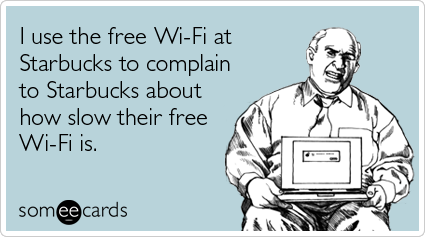


 Linear Mode
Linear Mode


