| Reply to Thread New Thread |
|
|
#21 |
|
|
Ohhhhhhhh you may need help with running malwarebytes. it takes a little more know how...but i bet you can find the help you need from someone in this forum. What Nline is telling you to do will work pretty well and is worth the effort.  If you feel better, the house computer here is going to need the same thing done in the next week or so (when i get the time). it works, but it sucks and needs a cleanup. it is the one that the kids use for their myspace and facebook. |
|
|
|
|
#22 |
|
|
I can't even get to the part where I'm scanning because they keep asking me a bunch of questions and I don't know the correct answer. For example,
"SuperAntiSPyware has detected that your browser home page has been changed. If you did not make this change you may have spyware on your system." Then, it says Home Page for Internet Explorer (before change) http://www.google.com Home Page for Internet Explorer (after change) http://ie/redirect.ht.com/svs/rdr?TY:E=iehomelocale=en............... Then, I'm supposed to answer either Allow Change or Block Change. The weird thing is what it shows is the reverse. The "before change" was not google.com it was that other one. AHhhhhhhhhhhhhhhhhhhhhhh....... |
|
|
|
|
#23 |
|
|
|
|
|
|
|
#24 |
|
|
|
|
|
|
|
#25 |
|
|
|
|
|
|
|
#26 |
|
|
So close, yet so far away...
I got to Preferences and went to the Scanning Control tab and deselected the two boxes that were suggested. Then, I selected Complete Scan under the first tab and it says I can't do that in the Free Edition that I'lll have to upgrade to the paid version (which I'm not opposed to I just want to be sure it's supposed to say that). Are all the boxes on the first tab supposed to be checked as well? |
|
|
|
|
#27 |
|
|
So close, yet so far away... 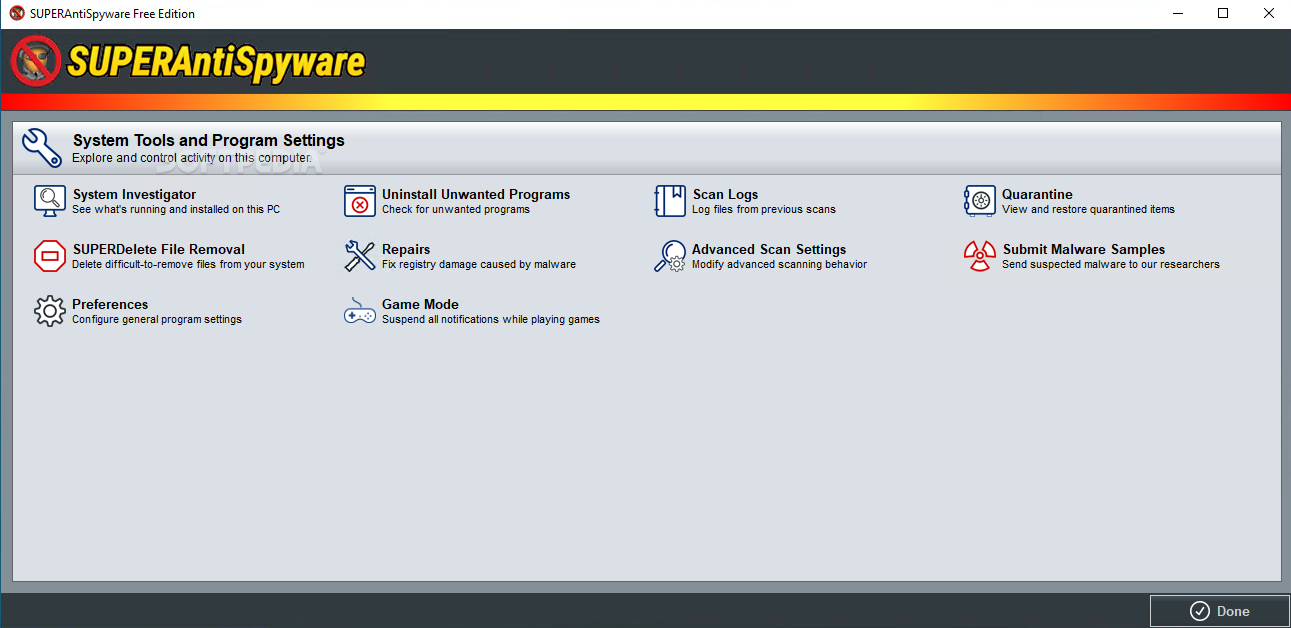 Leave that page alone. ON this page: 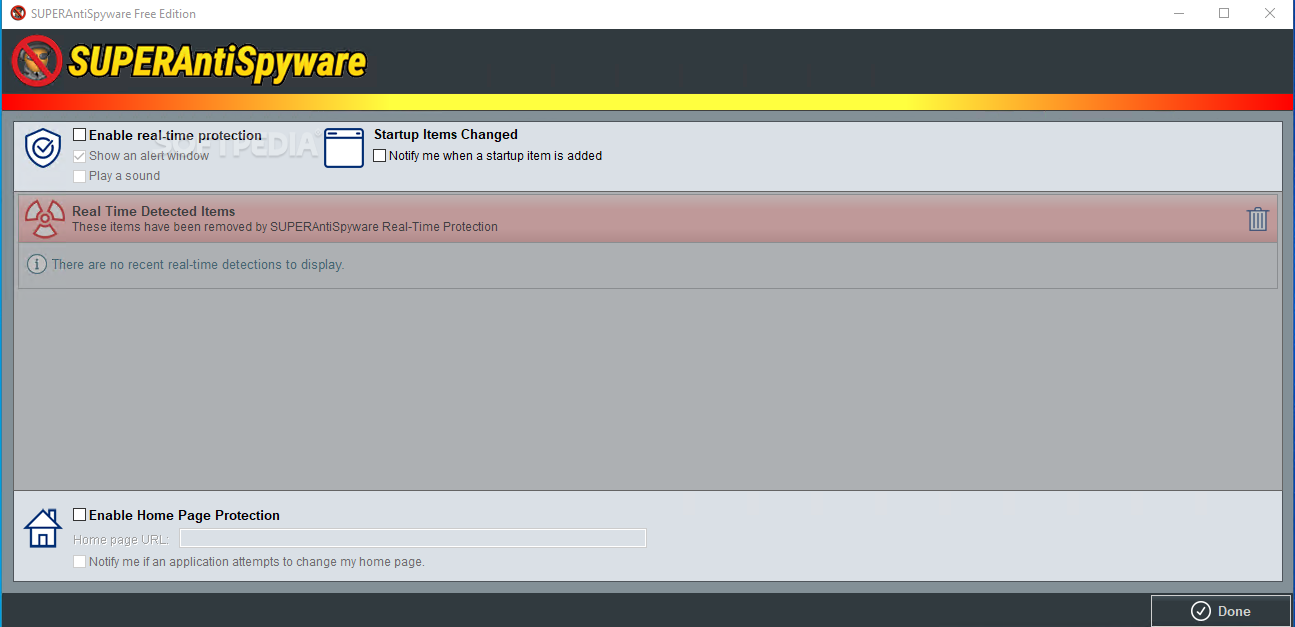 Here you need to select everything except: Scan only known file types. Display Scan Option in Explorer Context. Then you just need to hit CLOSE and that will take you back to the main control page. 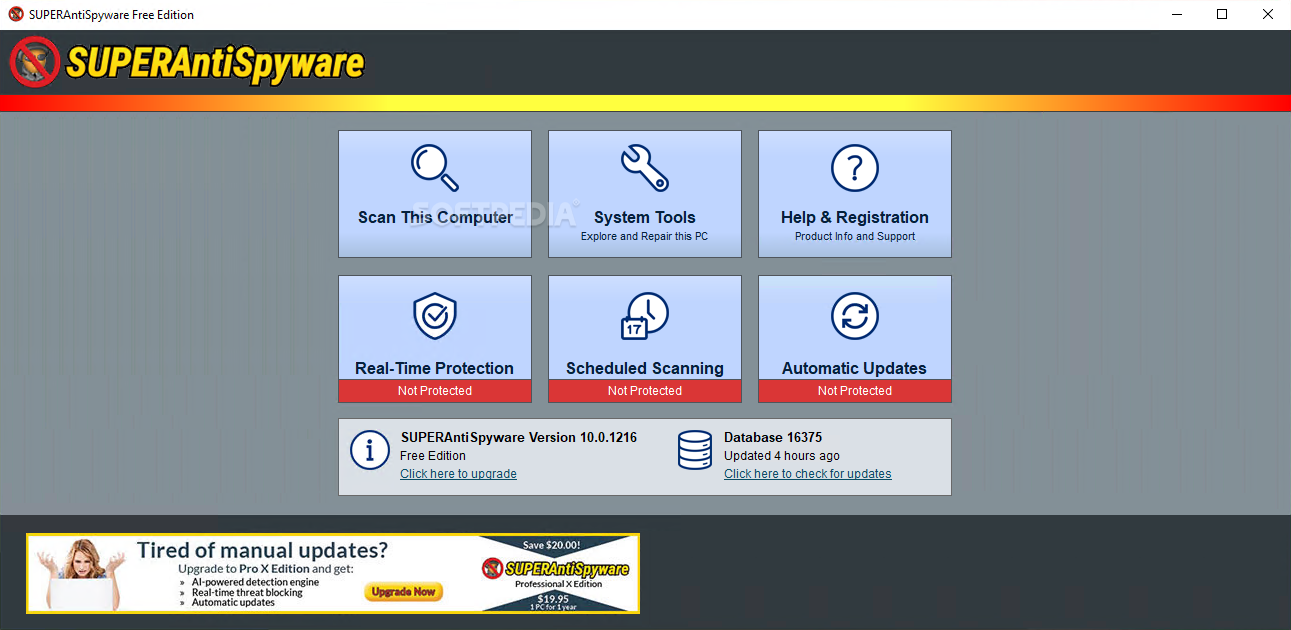 On that page you need to hit Check for updates and let it update. After it finishes that then you hit Scan your Computer.  ON that page you need to make sure on the left side that your hard drive is selected on the right side select FULL SCAN not the quick scan. Then hit next. After the scan finishes you will be presented with a list of bad stuff with check boxes. CHECK ALL OF THEM and hit next to remove them. Then you will be finished with Superantispyware and can move on to malwarebytes. Hope this helps. |
|
|
|
|
#28 |
|
|
|
|
|
|
|
#29 |
|
|
Nline,
The superspyware thing got a few things that per them were low risk. But, the malware found 2 things and got rid of them (don't know if they were the problem or not): 1. adware.mywebsearch that infected the registry keys (whatever that means). 2. files infected: c:/install.exe (trojan.agent). When I attempted to run the Hijack This it popped up with a message that said something like you need to edit the file yourself for some reason your system denied access to the Host's file. Then, it told me to run Hijack this as Administrator. Which I did. The weird thing is there weren't that many things running like when I used Hijack This before. I was able to fit it all in one PM. Last time I it took 4 of them. I'm paranoid about posting the log for all to see, since there be some crazy folks who float through MOF, and I don't know enough about this stuff to know if I would be handing them the keys to my front door. My Chinese hackers have made me a paranoid woman. |
|
|
|
|
#30 |
|
|
Nline, |
|
|
|
|
#31 |
|
|
Hmmm....Is this longer or is it the same. Could my hijack be hijacked? I guess I might as well go order a pizza.
Running processes: C:\Windows\system32\taskeng.exe C:\Windows\system32\Dwm.exe C:\Windows\Explorer.EXE C:\Program Files\Norton 360\Engine\3.5.2.11\ccSvcHst.exe C:\Program Files\Synaptics\SynTP\SynTPEnh.exe C:\Program Files\HP\QuickPlay\QPService.exe C:\Program Files\Hewlett-Packard\HP Quick Launch Buttons\QLBCTRL.exe C:\Program Files\HP\Digital Imaging\bin\HpqSRmon.exe C:\Program Files\HP\HP Software Update\hpwuSchd2.exe C:\Program Files\Hewlett-Packard\HP Wireless Assistant\HPWAMain.exe C:\Program Files\Java\jre1.6.0_05\bin\jusched.exe C:\Program Files\Common Files\Real\Update_OB\realsched.exe C:\Program Files\iTunes\iTunesHelper.exe C:\Program Files\Blockbuster\BLOCKBUSTERMovielink\Movielink User.exe C:\Program Files\SUPERAntiSpyware\SUPERAntiSpyware.exe C:\Program Files\Microsoft Office\Office12\ONENOTEM.EXE C:\Program Files\Windows Media Player\wmpnscfg.exe C:\Program Files\Hewlett-Packard\HP wireless Assistant\WiFiMsg.EXE C:\Program Files\Hewlett-Packard\Shared\HpqToaster.exe C:\Program Files\Synaptics\SynTP\SynTPHelper.exe C:\Users\MelanieB35\Downloads\HiJackThis.exe C:\Program Files\Internet Explorer\iexplore.exe C:\Program Files\Internet Explorer\iexplore.exe C:\Program Files\Internet Explorer\iexplore.exe C:\Program Files\Internet Explorer\iexplore.exe C:\Program Files\Internet Explorer\iexplore.exe C:\Windows\system32\Macromed\Flash\FlashUtil10b.ex e C:\Program Files\OverDrive Media Console\MediaConsole.exe C:\Program Files\Internet Explorer\iexplore.exe C:\Program Files\Trend Micro\HijackThis\HijackThis.exe R1 - HKCU\Software\Microsoft\Internet Explorer\Main,Default_Page_URL = http://ie.redirect.hp.com/svs/rdr?TY...vilion&pf=cnnb R1 - HKCU\Software\Microsoft\Internet Explorer\Main,Search Bar = http://my.netzero.net/s/search?r=minisearch R1 - HKCU\Software\Microsoft\Internet Explorer\Main,Search Page = http://my.netzero.net/s/search?r=minisearch R0 - HKCU\Software\Microsoft\Internet Explorer\Main,Start Page = http://ie.redirect.hp.com/svs/rdr?TY...vilion&pf=cnnb R1 - HKLM\Software\Microsoft\Internet Explorer\Main,Default_Page_URL = http://ie.redirect.hp.com/svs/rdr?TY...vilion&pf=cnnb R1 - HKLM\Software\Microsoft\Internet Explorer\Main,Default_Search_URL = http://my.netzero.net/s/search?r=minisearch R1 - HKLM\Software\Microsoft\Internet Explorer\Main,Search Page = http://my.netzero.net/s/search?r=minisearch R0 - HKLM\Software\Microsoft\Internet Explorer\Main,Start Page = http://ie.redirect.hp.com/svs/rdr?TY...vilion&pf=cnnb R0 - HKLM\Software\Microsoft\Internet Explorer\Search,SearchAssistant = http://my.netzero.net/s/search?r=minisearch |
|
|
|
|
#32 |
|
|
R0 - HKLM\Software\Microsoft\Internet Explorer\Search,CustomizeSearch =
R1 - HKCU\Software\Microsoft\Internet Explorer\SearchURL,(Default) = http://my.netzero.net/s/search?r=minisearch R1 - HKCU\Software\Microsoft\Windows\CurrentVersion\Int ernet Settings,ProxyOverride = *.local R0 - HKCU\Software\Microsoft\Internet Explorer\Toolbar,LinksFolderName = O1 - Hosts: ::1 localhost O2 - BHO: &Yahoo! Toolbar Helper - {02478D38-C3F9-4efb-9B51-7695ECA05670} - C:\Program Files\Yahoo!\Companion\Installs\cpn\yt.dll O2 - BHO: Adobe PDF Reader Link Helper - {06849E9F-C8D7-4D59-B87D-784B7D6BE0B3} - C:\Program Files\Common Files\Adobe\Acrobat\ActiveX\AcroIEHelper.dll O2 - BHO: RealPlayer Download and Record Plugin for Internet Explorer - {3049C3E9-B461-4BC5-8870-4C09146192CA} - C:\Program Files\Real\RealPlayer\rpbrowserrecordplugin.dll O2 - BHO: Symantec NCO BHO - {602ADB0E-4AFF-4217-8AA1-95DAC4DFA408} - C:\Program Files\Norton 360\Engine\3.5.2.11\coIEPlg.dll O2 - BHO: Symantec Intrusion Prevention - {6D53EC84-6AAE-4787-AEEE-F4628F01010C} - C:\Program Files\Norton 360\Engine\3.5.2.11\IPSBHO.DLL O2 - BHO: SSVHelper Class - {761497BB-D6F0-462C-B6EB-D4DAF1D92D43} - C:\Program Files\Java\jre1.6.0_05\bin\ssv.dll O2 - BHO: HP Smart BHO Class - {FFFFFFFF-CF4E-4F2B-BDC2-0E72E116A856} - C:\Program Files\HP\Digital Imaging\Smart Web Printing\hpswp_BHO.dll O3 - Toolbar: Yahoo! Toolbar - {EF99BD32-C1FB-11D2-892F-0090271D4F88} - C:\Program Files\Yahoo!\Companion\Installs\cpn\yt.dll O3 - Toolbar: Norton Toolbar - {7FEBEFE3-6B19-4349-98D2-FFB09D4B49CA} - C:\Program Files\Norton 360\Engine\3.5.2.11\coIEPlg.dll O4 - HKLM\..\Run: [SynTPEnh] C:\Program Files\Synaptics\SynTP\SynTPEnh.exe O4 - HKLM\..\Run: [UCam_Menu] "C:\Program Files\CyberLink\YouCam\MUITransfer\MUIStartMenu.ex e" "C:\Program Files\CyberLink\YouCam" update "Software\CyberLink\YouCam\2.0" O4 - HKLM\..\Run: [QPService] "C:\Program Files\HP\QuickPlay\QPService.exe" O4 - HKLM\..\Run: [Windows Defender] %ProgramFiles%\Windows Defender\MSASCui.exe -hide O4 - HKLM\..\Run: [QlbCtrl.exe] C:\Program Files\Hewlett-Packard\HP Quick Launch Buttons\QlbCtrl.exe /Start O4 - HKLM\..\Run: [hpqSRMon] C:\Program Files\HP\Digital Imaging\bin\hpqSRMon.exe O4 - HKLM\..\Run: [HP Health Check Scheduler] c:\Program Files\Hewlett-Packard\HP Health Check\HPHC_Scheduler.exe O4 - HKLM\..\Run: [HP Software Update] C:\Program Files\Hp\HP Software Update\HPWuSchd2.exe O4 - HKLM\..\Run: [hpWirelessAssistant] C:\Program Files\Hewlett-Packard\HP Wireless Assistant\HPWAMain.exe O4 - HKLM\..\Run: [SunJavaUpdateSched] "C:\Program Files\Java\jre1.6.0_05\bin\jusched.exe" O4 - HKLM\..\Run: [TkBellExe] "C:\Program Files\Common Files\Real\Update_OB\realsched.exe" -osboot O4 - HKLM\..\Run: [QuickTime Task] "C:\Program Files\QuickTime\QTTask.exe" -atboottime O4 - HKLM\..\Run: [iTunesHelper] "C:\Program Files\iTunes\iTunesHelper.exe" O4 - HKLM\..\Run: [LoadMSvcmm] "C:\Program Files\Blockbuster\BLOCKBUSTERMovielink\Movielink User.exe" O4 - HKLM\..\Run: [Adobe Reader Speed Launcher] "C:\Program Files\Adobe\Reader 8.0\Reader\Reader_sl.exe" O4 - HKLM\..\Run: [NvCplDaemon] RUNDLL32.EXE C:\Windows\system32\NvCpl.dll,NvStartup O4 - HKLM\..\Run: [NvMediaCenter] RUNDLL32.EXE C:\Windows\system32\NvMcTray.dll,NvTaskbarInit O4 - HKLM\..\Run: [Malwarebytes Anti-Malware (reboot)] "C:\Program Files\Malwarebytes' Anti-Malware\mbam.exe" /runcleanupscript O4 - HKCU\..\Run: [SUPERAntiSpyware] C:\Program Files\SUPERAntiSpyware\SUPERAntiSpyware.exe O4 - HKUS\S-1-5-19\..\Run: [Sidebar] %ProgramFiles%\Windows Sidebar\Sidebar.exe /detectMem (User 'LOCAL SERVICE') O4 - HKUS\S-1-5-19\..\Run: [WindowsWelcomeCenter] rundll32.exe oobefldr.dll,ShowWelcomeCenter (User 'LOCAL SERVICE') O4 - HKUS\S-1-5-20\..\Run: [Sidebar] %ProgramFiles%\Windows Sidebar\Sidebar.exe /detectMem (User 'NETWORK SERVICE') O4 - Startup: OneNote 2007 Screen Clipper and Launcher.lnk = C:\Program Files\Microsoft Office\Office12\ONENOTEM.EXE O8 - Extra context menu item: E&xport to Microsoft Excel - res://C:\PROGRA~1\MICROS~3\Office12\EXCEL.EXE/3000 O9 - Extra button: (no name) - {08B0E5C0-4FCB-11CF-AAA5-00401C608501} - C:\Program Files\Java\jre1.6.0_05\bin\ssv.dll O9 - Extra 'Tools' menuitem: Sun Java Console - {08B0E5C0-4FCB-11CF-AAA5-00401C608501} - C:\Program Files\Java\jre1.6.0_05\bin\ssv.dll O9 - Extra button: Send to OneNote - {2670000A-7350-4f3c-8081-5663EE0C6C49} - C:\PROGRA~1\MICROS~3\Office12\ONBttnIE.dll O9 - Extra 'Tools' menuitem: S&end to OneNote - {2670000A-7350-4f3c-8081-5663EE0C6C49} - C:\PROGRA~1\MICROS~3\Office12\ONBttnIE.dll O9 - Extra button: Research - {92780B25-18CC-41C8-B9BE-3C9C571A8263} - C:\PROGRA~1\MICROS~3\OFFICE11\REFIEBAR.DLL O9 - Extra button: HP Smart Select - {DDE87865-83C5-48c4-8357-2F5B1AA84522} - C:\Program Files\HP\Digital Imaging\Smart Web Printing\hpswp_BHO.dll O13 - Gopher Prefix: O15 - Trusted Zone: *.netzero.com O15 - Trusted Zone: *.netzero.net O16 - DPF: {02BF25D5-8C17-4B23-BC80-D3488ABDDC6B} (QuickTime Object) - http://appldnld.apple.com.edgesuite....x/qtplugin.cab O16 - DPF: {2BC66F54-93A8-11D3-BEB6-00105AA9B6AE} (Symantec AntiVirus scanner) - http://security.symantec.com/sscv6/S...in/AvSniff.cab O16 - DPF: {44990301-3C9D-426D-81DF-AAB636FA4345} (Symantec Script Runner Class) - https://www-secure.symantec.com/tech...bs/tgctlsr.cab O16 - DPF: {644E432F-49D3-41A1-8DD5-E099162EEEC5} (Symantec RuFSI Utility Class) - http://security.symantec.com/sscv6/S.../bin/cabsa.cab O18 - Protocol: symres - {AA1061FE-6C41-421F-9344-69640C9732AB} - C:\Program Files\Norton 360\Engine\3.5.2.11\coIEPlg.dll O20 - Winlogon Notify: !SASWinLogon - C:\Program Files\SUPERAntiSpyware\SASWINLO.dll O23 - Service: Apple Mobile Device - Apple Inc. - C:\Program Files\Common Files\Apple\Mobile Device Support\bin\AppleMobileDeviceService.exe O23 - Service: Bonjour Service - Apple Inc. - C:\Program Files\Bonjour\mDNSResponder.exe O23 - Service: Com4QLBEx - Hewlett-Packard Development Company, L.P. - C:\Program Files\Hewlett-Packard\HP Quick Launch Buttons\Com4QLBEx.exe O23 - Service: GameConsoleService - WildTangent, Inc. - C:\Program Files\HP Games\My HP Game Console\GameConsoleService.exe O23 - Service: HP Health Check Service - Hewlett-Packard - c:\Program Files\Hewlett-Packard\HP Health Check\hphc_service.exe O23 - Service: hpqwmiex - Hewlett-Packard Development Company, L.P. - C:\Program Files\Hewlett-Packard\Shared\hpqWmiEx.exe O23 - Service: InstallDriver Table Manager (IDriverT) - Macrovision Corporation - C:\Program Files\Common Files\InstallShield\Driver\1050\Intel 32\IDriverT.exe O23 - Service: iPod Service - Apple Inc. - C:\Program Files\iPod\bin\iPodService.exe O23 - Service: LightScribeService Direct Disc Labeling Service (LightScribeService) - Hewlett-Packard Company - C:\Program Files\Common Files\LightScribe\LSSrvc.exe O23 - Service: Movielink Core Service - Blockbuster - C:\Program Files\Blockbuster\BLOCKBUSTERMovielink\MovielinkCo re.exe O23 - Service: Norton 360 (N360) - Symantec Corporation - C:\Program Files\Norton 360\Engine\3.5.2.11\ccSvcHst.exe O23 - Service: NVIDIA Display Driver Service (nvsvc) - NVIDIA Corporation - C:\Windows\system32\nvvsvc.exe O23 - Service: Recovery Service for Windows - Unknown owner - C:\Windows\SMINST\BLService.exe O23 - Service: Cyberlink RichVideo Service(CRVS) (RichVideo) - Unknown owner - C:\Program Files\CyberLink\Shared Files\RichVideo.exe O23 - Service: Viewpoint Manager Service - Viewpoint Corporation - C:\Program Files\Viewpoint\Common\ViewpointService.exe O23 - Service: XAudioService - Conexant Systems, Inc. - C:\Windows\system32\DRIVERS\xaudio.exe -- End of file - 10756 bytes |
|
|
|
|
#34 |
|
|
# Copyright (c) 1993-2006 Microsoft Corp.
# # This is a sample HOSTS file used by Microsoft TCP/IP for Windows. # # This file contains the mappings of IP addresses to host names. Each # entry should be kept on an individual line. The IP address should # be placed in the first column followed by the corresponding host name. # The IP address and the host name should be separated by at least one # space. # # Additionally, comments (such as these) may be inserted on individual # lines or following the machine name denoted by a '#' symbol. # # For example: # # 102.54.94.97 rhino.acme.com # source server # 38.25.63.10 x.acme.com # x client host 127.0.0.1 localhost ::1 localhost |
|
|
|
|
#35 |
|
|
|
|
|
|
|
#36 |
|
|
Ok that too is clean. We'll see if it pops up again. Maybe the steps you had me do got rid of my pest. |
|
|
|
|
#38 |
|
|
Ok but what where you doing when you got messages about this: Thanks for all your help. It's much appreciated. |
|
|
|
|
#39 |
|
|
|
|
|
| Reply to Thread New Thread |
«
Previous Thread
|
Next Thread
»
| Currently Active Users Viewing This Thread: 1 (0 members and 1 guests) | |
|
|






 Linear Mode
Linear Mode


